|
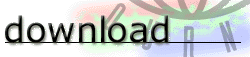
What's here?
Bios upgrade files (Loaddskf.exe and biosup.dsk)
 Click here to download Click here to download
Full English PersonaWare Modules
From Seamus Waldron
 Download
Full English Version 735K Download
Full English Version 735K
Update 4 April 1998
PersonaWare as supplied with the PC110 is Japanese. That is always going to be a
problem. However, here, for the first time, you can download a full version of PersonaWare
in English.
The modules are supplied in a single Zip file. Click Here
to download it.
To Install,
1. Change to you PersonaWare direcotry and make a backup of all your .EXM files.
2. Copy the files in this archive into your PersonaWare area.
3. run PersonaWare as normal, now it is in English.
PersonaWare installation for non-Japanese Windows machines
 Click here to download Click here to download
Okay, this installation works for me on one Windows 2000 installation, but not on another. However, all the componants are included
to give you the potential to get Personaware working on a non-Japanese Windows machine. Not all of the PersonaWare modules work,
though "Game" does (which is why I did this in the first place).
Unzip the zip file. Make sure everything lives in c:\pwe. If you want to change the location, you have to edit the file "pw.bat".
I have added DOSJ and DOSJAUX (TSR programs that add japanese DOS capabilities to
normal DOS) to the PWE directory. I have also added some japanese fonts into
a sub directory called "jfont". The batch file "pw.bat" sets up DOSJ with the required fonts, the DOSJAUX
program for added emulation of japanese DOS and then runs PersonaWare.
City location data file for PersonaWare,
supplied by Rich Belgard
From Rich Belgard
Update Seamus Waldron
"For those of you who would like to use the Personaware Scheduler that comes with
the IBM PC110, but dont read Japanese, I have created an alternate file, city1s.txt (with updates by S. Waldron), available for
download. There are instructions for adding cities at the end of the file."
Click on the link. This will bring the file into your browser, then use file|save to
store.
The original file can be found at this location.
PW98, Windows 95 PersonaWare
 Click here to download Click here to download
Currently the address book can read and update records and the Game is almost there.
You can run your favourite email program from the main menu and from within the address
book.
It is a Beta so I'm willing to hear ideas on how to improve the software. I am aware of
many deficiencies, but it is functional and will be improved when I have the time.
Outlook to PersonaWare data conversion tool
 Click here to download Click here to download
This utility, though a very rough beta, will convert an Outlook comma Delimited Output
file to the PersonaWare data file format.
From Outlook, export the address information as a CSV file. Just choose any defaults
presented to you.
Run the conversion program, it is pretty self evident. Browse for the CVS file and then
hit convert. If it looks OK, click Save As...
The conversion process is controlled by a data file. This is so I can easily add
different conversion processes. If you look at outlook.txt, you will see all of the fields
from the outlook CSV file. I have numbered them for reference. Now, look at the
Outlook.Dat file. For each PersonaWare field (0..20) they are made up of a single or list
of corresponding outlook fields.
I'm explaining all this so that if you want to play with the conversion process you
can.
|